Effective project management can make or break a business, and Microsoft Project 2024 is designed to help companies streamline workflows, manage resources, and stay on schedule. With updated features that support everything from simple task management to complex team collaboration, Project 2024 is a comprehensive solution for today’s fast-paced business environment. Whether you’re looking to buy Project 2024 Standard for foundational management tools or buy Project 2024 Professional for advanced features, this guide will help you understand what makes Microsoft Project 2024 an essential asset for any project manager.
What is Microsoft Project 2024?

Microsoft Project 2024 is a powerful project management application within the Microsoft Office ecosystem, designed to help users plan, track, and complete projects of any scale. Project 2024 is available in two versions—Standard and Professional—each with tailored features to meet different project management needs:
- Project 2024 Standard: Ideal for individuals and small teams handling straightforward projects, it offers essential tools for planning, scheduling, and tracking.
- Project 2024 Professional: A robust version for larger teams and complex projects, it includes advanced tools for collaboration, resource pooling, and in-depth reporting.
Whether you’re working on a small marketing campaign or managing a large-scale construction project, Project 2024 has the tools to keep your team organized and on track.
Key Features of Microsoft Project 2024
Microsoft Project 2024 offers a suite of features to simplify and improve project management at every stage:
1. Intuitive Interface with Built-in Templates
Microsoft Project 2024’s user-friendly interface is consistent with other Microsoft Office apps, which makes onboarding new users easier. It includes a range of templates for various industries, enabling users to start with a structured plan tailored to their project type. Templates for IT projects, construction, product launches, and more help users start quickly and stay organized.
2. Advanced Scheduling Tools
One of Project 2024’s core strengths is its scheduling functionality. Users can create detailed project timelines, define task dependencies, and assign deadlines to each stage of a project. The Gantt chart view provides a visual representation of project progress, allowing managers to spot potential delays and make adjustments to keep everything on track.
3. Resource and Budget Management
Managing resources effectively is essential for project success, and Project 2024 makes it easy to allocate resources, track costs, and monitor usage. Project 2024 Standard includes basic resource allocation tools, while Project 2024 Professional provides advanced resource pooling and budget tracking, making it easier to manage costs in larger, multi-layered projects.
4. Real-Time Collaboration and Team Updates (Professional Only)
Project 2024 Professional supports real-time collaboration, enabling team members to work together seamlessly, even if they’re in different locations. With live updates and the ability to add comments, teams can communicate directly within the project space, ensuring that everyone stays informed and aligned on the latest project developments.
5. Comprehensive Reporting Tools
The reporting tools in Project 2024 allow managers to generate insights into project progress, resource allocation, and budget adherence. Project 2024 Professional offers more customization for reports, allowing managers to tailor the information they present to stakeholders or team members.
Microsoft Project 2024 Use Cases: How Businesses Can Benefit
Microsoft Project 2024 is designed to support a wide range of project types and industries. Here’s how different business sectors can use its features to achieve their goals.
Small Business Project Management
Key Tools: Project 2024 Standard, Gantt charts, scheduling
Small businesses often manage projects with limited resources. Project 2024 Standard provides the foundational tools needed to organize projects, assign tasks, and track deadlines. With clear Gantt charts and basic reporting, small business owners can get an overview of project status without complex setup or advanced features.
Large-Scale Corporate Projects
Key Tools: Project 2024 Professional, resource pooling, cost tracking, collaboration
For large organizations managing multiple teams and project layers, Project 2024 Professional offers features that help coordinate resources across departments and maintain budget control. Real-time collaboration and advanced resource management are essential for companies handling high-stakes projects that require detailed oversight.
IT and Product Development
Key Tools: Task dependencies, data integration, timeline management
IT teams and product development departments can use Microsoft Project 2024 to define dependencies, manage timelines, and track resource availability. By setting dependencies between tasks, teams can see how delays impact future tasks and adjust timelines as needed.
Construction and Engineering Projects
Key Tools: Budget tracking, resource allocation, professional reporting
Construction projects require strict adherence to budget and resource constraints, and Project 2024 provides a structured approach for these needs. Project 2024 Professional allows project managers to monitor budgets, assign resources to specific tasks, and keep stakeholders updated through regular reporting.
Comparing Microsoft Project 2024 Standard vs. Professional
When deciding between Project 2024 Standard and Project 2024 Professional, it’s essential to understand the differences in features and capabilities. Here’s a comparison of the two versions:
| Feature | Project 2024 Standard | Project 2024 Professional |
|---|---|---|
| User Interface and Ease of Use | User-friendly with essential tools and streamlined layout, ideal for basic project management needs | Includes additional toolbars and custom settings for advanced project planning and resource management |
| Templates and Project Types | Provides a core library of templates suitable for common project types, such as timelines, task lists, and simple Gantt charts | Expands the template library to include complex project types like resource-intensive projects, Agile planning, and templates for multi-phase projects |
| Scheduling and Gantt Chart Capabilities | Basic Gantt chart capabilities, allowing task scheduling, dependency setting, and critical path visualization; suitable for straightforward, linear projects | Offers advanced Gantt chart functionality with flexible scheduling options, such as multiple task dependencies, adjustable baselines, and additional views for multi-layered projects |
| Task Management and Dependencies | Supports task creation, basic dependencies, and limited task linking; efficient for linear, step-by-step tasks and schedules | Includes advanced task dependency options, including lag and lead times, recurring task scheduling, and conditional formatting for dependencies |
| Resource Management | Basic resource allocation and tracking, allowing users to assign resources (people or materials) to tasks | Provides comprehensive resource management with resource pooling, detailed allocation across multiple projects, and resource leveling to prevent over-allocation |
| Cost Management and Budgeting | Basic cost tracking to monitor expenses on tasks, with total project cost estimations; limited cost forecasting | Advanced budgeting tools, including detailed cost tracking for resources, cost accumulation across multiple projects, and cost variance reports for budget adherence |
| Real-Time Collaboration | No real-time collaboration; primarily designed for single-user or small teams where real-time input isn’t essential | Full real-time collaboration capabilities, enabling multiple team members to view, edit, and comment on project details simultaneously; supports remote teams and enhances team alignment |
| Reporting and Dashboard Customization | Standard reports, including task status, resource usage, and basic progress tracking; suitable for periodic updates and simple status reporting | Extensive reporting options with customizable dashboards, KPI tracking, and project status visuals that can be tailored for different stakeholders; integrates with Power BI for enhanced analytics and visualization |
| Integration with Microsoft Office Apps | Integrates with core Microsoft Office applications like Excel and Word, allowing data import and export | Deeper integration across Microsoft Office and Microsoft 365, including real-time data syncing with Teams, Outlook, and SharePoint; supports Power BI integration for data visualization and report customization |
| Security and Access Control | Basic security settings suitable for standalone projects; restricted access primarily for a single user or limited team members | Enhanced security and access controls, including user permissions, multi-factor authentication, and role-based access for teams; ideal for projects requiring more stringent access management |
| Automation and Workflow Features | Limited automation options; mainly supports simple task reminders and deadline notifications | Includes advanced automation, such as custom workflows, rule-based actions, and integration with Microsoft Power Automate to streamline repetitive tasks and complex workflows |
| Cloud Compatibility and Accessibility | Suitable for on-premises or single-user setups; limited cloud compatibility | Full cloud compatibility with Microsoft 365, enabling project access across devices and locations; designed for teams working in hybrid or remote setups |
| Ideal Use Case | Small to medium projects with straightforward timelines, limited dependencies, and basic resource needs | Complex projects with multiple dependencies, high resource demands, cross-departmental collaboration, and detailed reporting requirements |
Key Differences Explained
1. Resource Management
- Project 2024 Standard: Allows for basic resource assignment, where you can assign individuals or materials to tasks and monitor resource usage.
- Project 2024 Professional: Provides detailed resource pooling, enabling resource sharing across multiple projects. Additionally, the Professional version includes resource leveling to ensure resources are not over-allocated, a critical feature for complex projects with overlapping demands.
2. Cost Management and Budgeting
- Project 2024 Standard: Basic cost tracking features allow for simple budgeting and expense monitoring.
- Project 2024 Professional: The Professional edition adds extensive budgeting capabilities, including cost variance reports, detailed cost tracking, and the ability to compare actual expenses against projected budgets, helping project managers keep large budgets under control.
3. Real-Time Collaboration
- Project 2024 Standard: Lacks real-time collaboration features, designed for more individual or small-team use where live updates aren’t essential.
- Project 2024 Professional: Fully supports real-time collaboration, allowing multiple team members to work on the project simultaneously. This is crucial for large teams, remote teams, or cross-departmental projects where updates, edits, and communication need to be seamless.
4. Integration with Microsoft Office and Microsoft 365
- Project 2024 Standard: Integrates with core Microsoft Office tools like Excel and Word for data import/export.
- Project 2024 Professional: Offers full integration with Microsoft Office 365, including real-time data sharing with Teams, Outlook, and SharePoint. Professional users can also leverage Power BI for advanced data analytics and reporting customization, allowing for more robust project data analysis.
5. Automation and Workflows
- Project 2024 Standard: Includes limited automation, mainly for task reminders or deadline alerts.
- Project 2024 Professional: Offers advanced automation features and compatibility with Microsoft Power Automate, enabling users to create custom workflows that automate repetitive tasks or enforce project rules. This feature is particularly beneficial for large, multi-phase projects requiring consistency across tasks.
When to Choose Microsoft Project 2024 Standard vs. Professional
-
Choose Project 2024 Standard if you’re a small business, individual project manager, or team working on straightforward projects with basic scheduling, task management, and limited resources. Standard is ideal for projects with fewer dependencies and budgetary constraints, providing the essential tools needed without advanced collaboration or complex resource management.
-
Choose Project 2024 Professional if you’re managing large or complex projects, such as multi-phase construction, product development, or IT projects that involve significant collaboration, cross-functional teams, or require in-depth resource and cost management. Professional is suited for organizations needing advanced reporting, real-time collaboration, and integration across the Microsoft 365 ecosystem.
Final Thoughts: Finding the Right Fit
Microsoft Project 2024 Standard and Microsoft Project 2024 Professional both offer comprehensive project management tools, but they cater to different levels of project complexity and team size. If your project management needs are straightforward and mainly revolve around scheduling and tracking, the Standard version is a cost-effective, efficient choice. However, for teams working on intricate projects with collaborative requirements and advanced resource demands, Project 2024 Professional’s expanded capabilities make it a powerful tool that supports productivity and strategic decision-making.
With both versions integrated into the Microsoft Office apps environment, Microsoft Project 2024 allows you to manage projects with ease, helping you stay organized and efficient, no matter the scale or complexity of your work.
Why Choose Microsoft Project 2024 Over Other Tools?
Microsoft Project 2024 offers several advantages over other project management tools:
- Integration with Microsoft Office Ecosystem: Project 2024 integrates smoothly with other Microsoft Office applications like Excel, Teams, and Outlook, enabling better data connectivity and streamlined workflows.
- Comprehensive Project Tools in One Platform: Unlike standalone tools that focus on specific tasks, Project 2024 covers scheduling, resource management, and reporting in one application, providing a centralized platform for all project needs.
- Scalable Solutions for All Business Sizes: With both Standard and Professional versions, Microsoft Project 2024 scales to meet the needs of small businesses and large corporations alike, offering flexible tools for varying project complexities.
Why Buy Project 2024 Standard or Professional?

Project 2024 Standard and Project 2024 Professional offer unique advantages depending on the size and complexity of the project. If you’re looking to buy Project 2024 Standard, it’s ideal for smaller teams needing essential tools to plan, schedule, and monitor project progress. For businesses that need enhanced collaboration, resource pooling, and deeper customization, buying Project 2024 Professional is the best choice. By investing in Project 2024, businesses can ensure they have the tools to meet their project deadlines and goals effectively.
Microsoft Project 2024 in Comparison to Project 2021
For those who are currently using Microsoft Project 2021 or considering an upgrade, Project 2024 introduces significant improvements in collaboration, resource management, and reporting customization. The real-time collaboration capabilities and enhanced scheduling tools in Project 2024 Professional are particularly valuable for large projects requiring constant updates and alignment among team members. To learn more about how Project 2024 compares to its predecessor and other Microsoft Office apps, check out our in-depth comparison of Microsoft Office 2024 vs. Office 2021.
Conclusion: Elevate Your Project Management with Microsoft Project 2024
Microsoft Project 2024 is a powerful tool designed to help businesses of all sizes plan, execute, and monitor projects with precision. With Project 2024 Standard providing essential tools for smaller projects and Project 2024 Professional offering advanced collaboration and resource management, this software is adaptable to various project needs and organizational sizes. Integrated into the broader Microsoft Office suite, Project 2024 stands out as a comprehensive solution that combines ease of use with advanced project management features.
Whether you’re overseeing a small project or managing a multi-faceted corporate initiative, Microsoft Project 2024 provides the tools to streamline your workflow, allocate resources efficiently, and achieve your project goals.

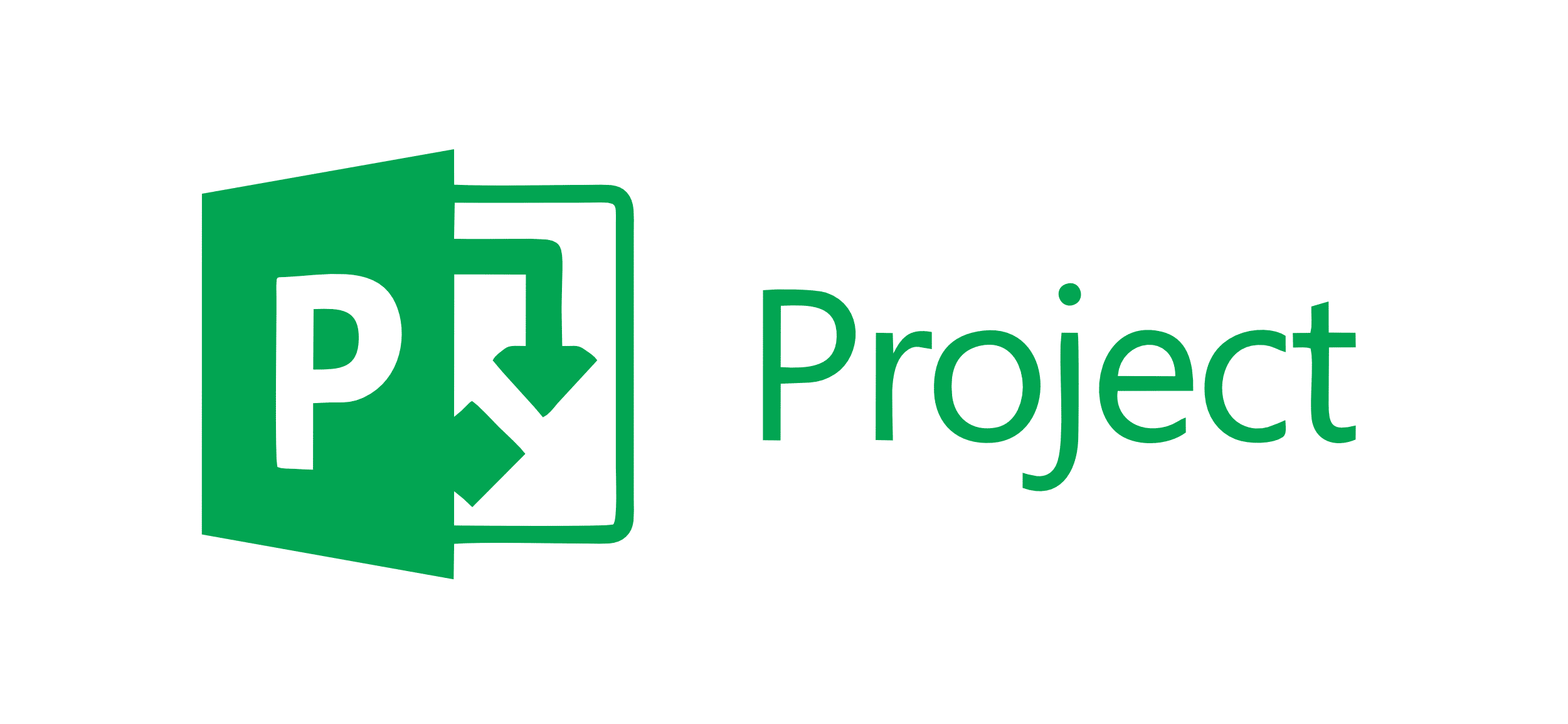
0 Comments for “Microsoft Project 2024: Transforming Project Management for Modern Businesses”