Microsoft Access 2024 is a powerful database management tool designed for professionals and businesses to quickly build, manage, and share databases. With an array of updated features and enhanced capabilities, Access 2024 takes data organization, analysis, and reporting to a new level. If you’re upgrading from Access 2021 or exploring database solutions, this guide covers everything new in Access 2024, how to use it, and the differences between Access 2024 and other similar software.
Access Overview
Microsoft Access has long been a trusted software tool in the Microsoft Office family, widely used for creating, managing, and analyzing databases without requiring advanced programming knowledge. It allows users to create custom databases, automate workflows, and generate reports, making it ideal for business applications that rely on organized and accessible data.
With Access, users can store data, create reports, and structure information efficiently. It’s especially popular among small to medium-sized businesses, project managers, and professionals in fields like finance, logistics, and HR, where managing large amounts of data is essential. Microsoft Access’s primary advantage is its versatility in managing and structuring information for real-time use, reporting, and analysis.
To learn more or purchase Microsoft Access, visit our Access Collection or see specific products for Access 2024 and Access 2021.
How to Use Microsoft Access: Key Use Cases
Microsoft Access allows users to build databases quickly and efficiently, with Access doing much of the heavy lifting. Here are some common uses for Access:
-
Data Entry and Storage: Access allows users to create databases that store, organize, and retrieve data effectively. This is useful for businesses that need to manage customer information, product inventories, or employee records.
-
Automating Workflows: With Access’s built-in automation features, repetitive data entry tasks can be simplified. For instance, Access can automate updates and calculations, reducing manual work and saving time.
-
Reporting and Analysis: Access makes it easy to create customized reports and queries, allowing users to analyze data and generate insights. This is especially valuable for managers who need to visualize performance metrics or analyze operational data.
-
Integration with Other Office Applications: Access seamlessly integrates with other Microsoft Office applications, such as Excel, Word, and Outlook. Data can be imported from and exported to these programs, enhancing workflows and data consistency across applications.
What’s New in Access 2024
If you’re upgrading from Access 2021, Access 2024 retains the familiar features of past versions while adding several new enhancements to improve functionality and ease of use. Here’s a look at the standout updates:
1. Access Dataverse Connector with Power Platform

The Dataverse Connector is one of Access 2024’s most powerful new features, enabling users to integrate databases with the Power Platform. This integration allows for cloud-based storage, making data accessible across Microsoft Teams and on mobile devices. The Dataverse Connector makes it easier for organizations to share databases and work in real-time, providing a seamless experience for cloud-connected workflows.
2. New Microsoft Edge Browser Control
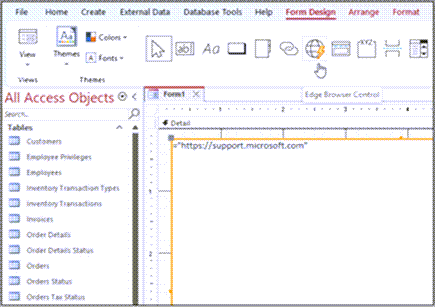
With the new Microsoft Edge Browser Control, users can now embed web pages directly within Access forms. By specifying a URL, users can display relevant web content—such as company web pages, dashboards, or external data sources—within a form, making Access more interactive and expanding the types of data it can manage.
3. Large Address Aware (LAA)
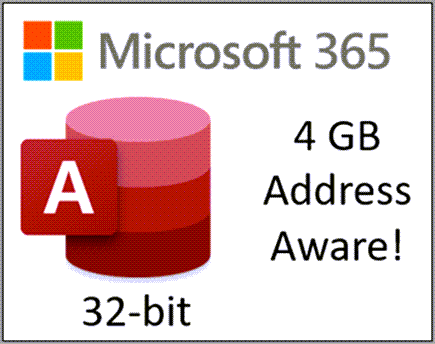
For users on the 32-bit version of Access, Access 2024 is now Large Address Aware (LAA), increasing the maximum address space from 2 GB to 4 GB. This change is especially helpful when running complex Access applications that require significant memory, such as large databases or multiple concurrent operations.
4. Digital Signature Support for VBA Code
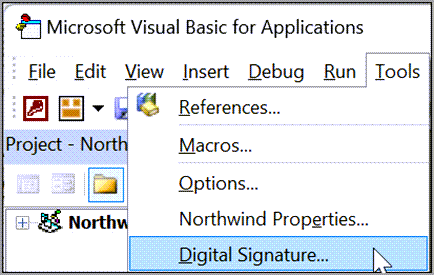
Access 2024 now allows users to add Digital Signatures to their VBA (Visual Basic for Applications) code. This feature is critical for security-conscious users, as it allows them to certify that the VBA code has not been modified since it was signed. Digital signatures can help maintain Trust Center settings and ensure that code runs only if it is verified, providing an extra layer of security for Access applications.
5. Open SQL View from the Navigation Pane
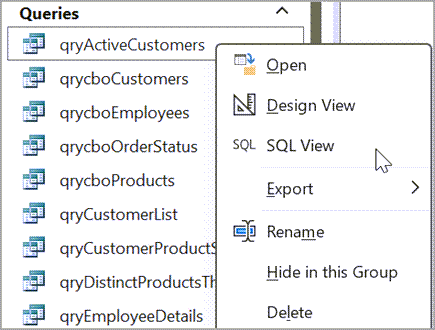
For developers working with SQL queries, Access 2024 simplifies access to SQL View. Users can now open SQL View directly from the Navigation Pane by right-clicking a query, saving time by eliminating the extra step of opening the query in Datasheet or Design View first.
6. Hide Warning for Linked Tables in Design View
Access 2024 now includes an option to disable warning messages that appear when opening linked tables in Design View. This feature streamlines the user experience, allowing users to bypass these prompts when working frequently with linked tables.
7. Increased Limits for Open Tables and Connections
Access 2024 has doubled the previous limit on open tables and connections, increasing the maximum number of open tables from 2,048 to 4,096 and available connections from 256 to 512. This improvement is particularly beneficial for power users who manage multiple datasets and connections in large databases.
Differences Between Access 2024 and Access 2021
While both versions offer robust tools for database management, here are key differences that make Access 2024 a more advanced choice:
| Feature | Access 2021 | Access 2024 |
|---|---|---|
| Dataverse Connector | Not available | Available, enabling integration with Power Platform and Teams |
| Browser Control | IE-based control only | Edge-based control for modern web embedding |
| Large Address Aware | Limited to 2 GB in 32-bit | 4 GB maximum for 32-bit on 64-bit systems |
| Digital Signatures | Limited options | Full support for signing VBA code |
| SQL View Access | Only available after opening in Design/Datasheet | Direct access from Navigation Pane |
| Linked Table Warnings | No option to hide | Option to disable warning messages |
| Open Table Limits | 2,048 tables, 256 connections | 4,096 tables, 512 connections |
Pros and Cons of Microsoft Access 2024 Compared to Similar Software
Pros of Access 2024:
- User-Friendly Database Creation: Access is more approachable for beginners than alternatives like SQL Server or Oracle, which often require extensive coding knowledge.
- Power Platform Integration: The Dataverse Connector provides a bridge to the Power Platform, making Access versatile for cloud-based and team-centric applications.
- Enhanced Data Security: Digital signature support and improved access controls ensure a secure environment for sensitive data.
- Advanced Automation Options: Automation and workflow management are simpler with Access’s VBA environment and automation tools, ideal for those looking to streamline repetitive tasks.
Cons of Access 2024:
- Limited Scalability for Large Enterprises: While powerful, Access may not handle massive datasets or high transaction volumes as efficiently as larger platforms like SQL Server or MySQL.
- Primarily Windows-Compatible: Access is not natively available for macOS, which may limit its appeal for organizations with mixed-device environments.
- Basic Visualization Tools: Although Access has improved reporting features, it lacks the advanced data visualization options available in software like Power BI or Tableau.
Why Choose Microsoft Access 2024?
For businesses and professionals who need a reliable database management tool, Microsoft Access 2024 offers a perfect blend of power and usability. With the new updates, Access 2024 brings features that enhance user experience, improve efficiency, and increase security, making it suitable for small to medium-sized businesses and data professionals.
If you’re looking for a tool that provides robust database management without requiring an in-depth programming background, Access 2024 is a valuable option.
Ready to make the upgrade? Get Microsoft Access 2024 here. Or, if you’re interested in the previous version, you can still purchase Microsoft Access 2021 at a discounted price.
Explore the entire Access collection on our site to find the right version for your needs: Access Collection


0 Comments for “What’s New in Microsoft Access 2024: A Comprehensive Guide for Database Management”